 I can clearly remember the day I lost complete perspective concerning my love of all things Wi-Fi. I was in the sitting room with my wife (who is a nurse) and I was explaining to her about a technique to increase data rates called Quadrature Amplitude Modulation (QAM). To begin with she looked at me wide eyed in expectation at being wowed, very briefly, by yet another awesome technological advance. 15 minutes later she was literally snoring. The sad part was I kept on going.
I can clearly remember the day I lost complete perspective concerning my love of all things Wi-Fi. I was in the sitting room with my wife (who is a nurse) and I was explaining to her about a technique to increase data rates called Quadrature Amplitude Modulation (QAM). To begin with she looked at me wide eyed in expectation at being wowed, very briefly, by yet another awesome technological advance. 15 minutes later she was literally snoring. The sad part was I kept on going.
We all know that Wi-Fi is about as commonplace as air these days but not many know, or have even thought about how this magical, mystical wizardry takes place. Most will know that it uses radio waves as the signal but that is where the knowledge ends. In this blog I will touch on a bit of the history of Wi-Fi and then providing we are all still awake, explain how a simple radio wave can be manipulated to send videos of cats doing cute things.
“I often wondered what my parent’s generation did before Wi-Fi. I asked my 19 brothers and none of them knew either.”
A Brief History of Wi-Fi
The first thing to clear up is that Wi-Fi does not stand for wireless fidelity as some seem to  think. Originally called the IEEE 802.11b Direct Sequence, a brand consultancy firm, Interbrand, were hired to come up with something a little more palatable. Along with the name Wi-Fi, they created the logos we now know so well. It’s fair to say they did a decent job.
think. Originally called the IEEE 802.11b Direct Sequence, a brand consultancy firm, Interbrand, were hired to come up with something a little more palatable. Along with the name Wi-Fi, they created the logos we now know so well. It’s fair to say they did a decent job.
To begin, we could go all the way back to 1971 to the wonderfully named ALOHAnet in Hawaii but let’s skip it and move to 1997. This was when the first 802.11 standard was released by the IEEE. It specified 2 raw data rates of 1 and 2 Mbps over 2.4GHz, using frequency hopping or direct sequence spread spectrum (DSSS) as the modulation technique, which I will cover shortly. It also introduced the concept of carrier sense multiple access with collision avoidance (CSMA/CA). This is a simple but incredibly important protocol that works by making nodes who want to send data packets check to see if the channel is clear. If it is not, the node then waits a pre-determined back-off period and again checks if the channel is clear. Once the channel is clear the node will safely send its data packets with no disruption.
The original 802.11 standard was a failure. While the IEEE were excellent at producing the protocols, they did no work on interoperability or testing hardware for compliance with the standards. By 1999 two more protocols were released by the IEEE, 802.11a and 802.11b, with a at 5GHz and b at 2.4GHz frequency ranges. As you would expect, data rates and ranges increased substantially, but the most important thing in 1999 was the foundation of the Wi-Fi Alliance. This non-profit organisation, which boasts a who’s who of world businesses as their members, without doubt saved Wi-Fi from being just another tech failure. They gave us the trademark name, logos, product certification for security, interoperability, backward compatibility and a lot more which I don’t have time to cover.
Standards, Channels and Modulation
Standards
There are over twenty 802.11 wireless standards from the IEEE in just over 20 years but we will look at the main ones that we have used or will be using in the future. The image below shows from the earliest widely adopted protocol.
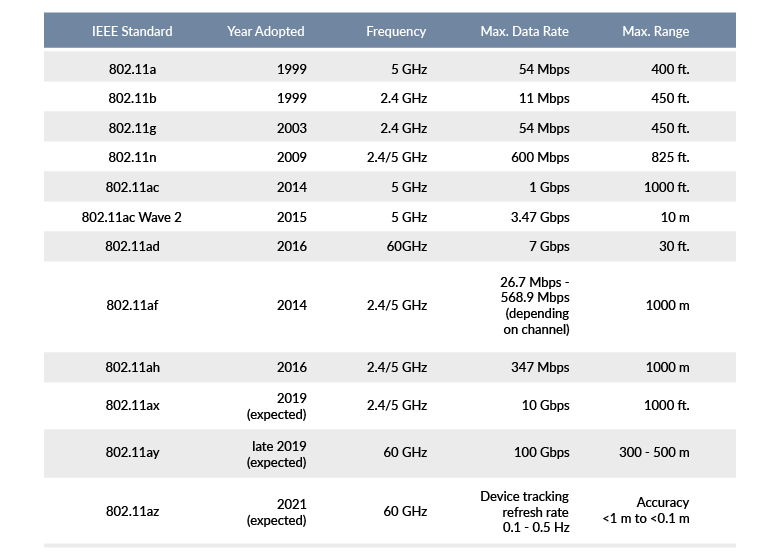
At present most of us will be using the n or ac standard. A quick look at the properties of the Wi-Fi network you are on will give you this information. It will also give you the SSID (service set identifier), which is the name of the network, the security type (WPA, WPA2, WPA3) and also what channel you are on. The latest protocol is 802.11ax or Wi-Fi 6 as it is being called, and this is what will usher in the brave new world of gigabit wireless. It improves upon techniques used in 802.11ac to achieve this feat and I will cover this in an upcoming blog.
Channels
Another basic concept to understand is the use of channels in wireless networks. In the 2.4GHz frequency range there are 14 channels with channels 1, 6 and 11 of these non-overlapping. Selecting the right one is important to get the best from your signal. If you are on channel 6 and your neighbours router is also on 5, 6, or 7 you will experience adjacent channel interference. Download any Wi-Fi analyser on your phone and have a look at your neighbouring networks and check for channel overlapping.
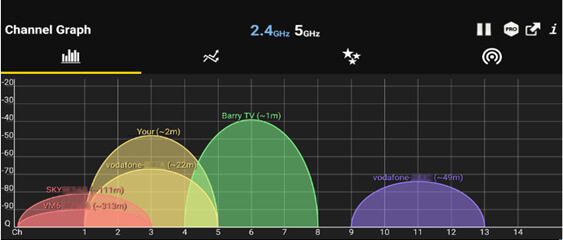
The image above is taken from my phone and shows 3 other devices in the vicinity of my own network ‘Barry TV’. The selected channel is at the bottom, with dBm (decibel milliwatts) showing the wireless signal strength, on the left. You can see that my device uses up 4 channels of its own and it is overlapping with the yellow network on one channel. If I moved my network to channel 7 instead of 6 I would get a better service. Channels also have a big part to play when we look at larger installations with 100s of APs which we will cover again.
Radio Wave Modulation
The last topic I want to discuss is modulation of the radio wave and how 1s and 0s are represented in waveform. Modulation is the process of adding data, be it video, audio, image or text, to the carrier’s signal which in this case is the radio wave. Once it reaches its destination it then needs to be demodulated. There have been many different types used and the techniques have vastly improved since the late 90s. There are 4 main areas of modulation and they are:
Analogue
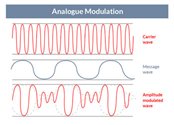 This is the process of transferring an analogue signal like audio or older TV over a wireless signal. The 3 main types are, Amplitude Modulation (AM) which changes how powerful the wave is, Frequency Modulation (FM), which changes the number of occurrences of the wave in a given time (2.4GHz frequency has 2.4 billion occurrences in a second), and finally Phase Modulation which changes a point within a wave.
This is the process of transferring an analogue signal like audio or older TV over a wireless signal. The 3 main types are, Amplitude Modulation (AM) which changes how powerful the wave is, Frequency Modulation (FM), which changes the number of occurrences of the wave in a given time (2.4GHz frequency has 2.4 billion occurrences in a second), and finally Phase Modulation which changes a point within a wave.
Digital
This is the process of converting a digital signal to analogue and most transmi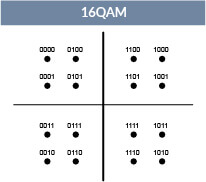 ssions are in this format. There are 4 types and they are Amplitude Shift Keying (ASK), Frequency Shift Keying (FSK), Phase Shift Keying (PSK), and finally the now infamous Quadrature Amplitude Modulation (QAM). The first 3 alter the wave in the same manner as I explained in analogue modulation to create either a 1 or a 0 per waveform. The second generation of these techniques added quadrature before the name and so became QPSK and was able to produce 2 bits per waveform (00, 01, 10, 11) which doubled the data rate. 16-QAM then increased this to 4 bits per waveform (0000, 0001, 0010……..) by varying the phase and the amplitude at the same time. 64-QAM increased this to 6 bits per wave and then 256-QAM finally getting us up to 8 bits which gives us 8 times the data rate from where we began. There is now 1024-QAM with Wi-Fi 6 which we will cover in a future blog article.
ssions are in this format. There are 4 types and they are Amplitude Shift Keying (ASK), Frequency Shift Keying (FSK), Phase Shift Keying (PSK), and finally the now infamous Quadrature Amplitude Modulation (QAM). The first 3 alter the wave in the same manner as I explained in analogue modulation to create either a 1 or a 0 per waveform. The second generation of these techniques added quadrature before the name and so became QPSK and was able to produce 2 bits per waveform (00, 01, 10, 11) which doubled the data rate. 16-QAM then increased this to 4 bits per waveform (0000, 0001, 0010……..) by varying the phase and the amplitude at the same time. 64-QAM increased this to 6 bits per wave and then 256-QAM finally getting us up to 8 bits which gives us 8 times the data rate from where we began. There is now 1024-QAM with Wi-Fi 6 which we will cover in a future blog article.
Hierarchical
These modulation techniques are mainly used in digital TV broadcast and are used to mitigate the affect of the cliff effect. This is the sudden loss of a digital signal reception. QAM that we have covered is the main modulation used for hierarchical.
Spread Spectrum
The main purpose of spread spectrum modulation is to prevent interference to the wave whether it is intentional or not. The two main techniques are Frequency Hopped Spread Spectrum (FHSS) and Direct Sequence Spread Spectrum (DSSS). The former makes users change the frequencies of usage, from one to another at specified time intervals hence the name frequency hopping. With direct sequence, each bit of the user’s data is multiplied by a secret code called the chipping code. The receiver of the data then uses the same code to retrieve the original data.
We will leave it there for this month’s blog. My next Wi-Fi blog will have a look at the hardware that makes up wireless networks along with a deep dive into the technologies around Wi-Fi 6 and 5G.
As always, I would be more than happy to share additional resources with you or for more technical information on products or Wi-Fi give me a shout also you can browse our Wi-Fi products here.
Slán go fóill,
Barry
Read part 2 here.